However, not all CDN services are created equal. Some are expensive, complex, or limited in their features and locations. That’s why 5centsCDN stands out as a low-cost, high-quality, and easy-to-use CDN provider that offers a comprehensive solution for all your content delivery needs.
we will describe what 5centsCDN is, how it works, and what benefits it can bring to your business in 2024.
What is 5centsCDN?
5centsCDN is a CDN service that provides fast and reliable content delivery to users globally. It is known for its affordable prices, multiple CDN locations, and easy-to-use dashboard.
5centsCDN offers a state-of-the-art content delivery network with unlimited useful features comprising modern server infrastructure utilized in data centers across the globe. It supports various types of content delivery, such as web acceleration, live streaming, cloud storage, and encoding services.
5centsCDN also provides advanced features such as live transcoding, video encoding, multistreaming, DNS hosting, image optimizer, YouTube sync, and OTT platform as a service. These features enable you to optimize your content for different devices, platforms, and formats, as well as to monetize your website and grow your audience.
How does 5centsCDN work?
5centsCDN works by caching your web content on its edge servers located in different regions around the world. When a user requests your content, 5centsCDN delivers it from the nearest server to the user’s location. This reduces the latency and bandwidth consumption of your origin server and improves the user experience.
5centsCDN also uses intelligent routing algorithms to ensure that your content is delivered through the best possible path based on the network conditions and user preferences. This enhances the reliability and availability of your content delivery.
Additionally, 5centsCDN provides real-time analytics and reports on your content delivery performance and usage. You can access these data through its user-friendly dashboard or API. You can also customize your CDN settings and features according to your business logic and requirements.
What are the benefits of 5centsCDN?
5centsCDN provides many benefits for your business in 2024, such as:
– Cost-effectiveness: 5centsCDN offers affordable CDN pricing plans that start from 5 cents per GB. There are no commitments, contracts, or setup fees. You only pay for what you use and you can top-up your bandwidth at any time.
– Scalability: 5centsCDN can handle any amount of traffic and content without compromising the quality or speed of your delivery. You can easily scale up or down your CDN resources as per your demand.
– Performance: 5centsCDN delivers your content faster and smoother to your users across the globe. It reduces the load on your origin server and improves the page load time and responsiveness of your website or application.
– Security: 5centsCDN protects your content from malicious attacks and unauthorized access. It uses SSL/TLS encryption, DDoS mitigation, firewall rules, token authentication, geo-blocking, hotlink protection, and other security measures to ensure the safety of your content delivery.
– Support: 5centsCDN provides 24/7 live support via chat, email, or ticket. It also has a dedicated team of professional services that can help you with custom solutions and integrations.
– How to create an account and a service
– How to upload your content or connect your streaming source
– How to configure your playback options and security settings
– How to monitor your service performance and analytics
Let’s get started!
## How to create an account and a service
To use 5centsCDN, you need to create an account on their website: https://www.5centscdn.net/. You can sign up for a free trial or choose one of their plans based on your streaming needs. Once you have an account, you can log in to the dashboard and create a service.
A service is a container for your streaming content and settings. You can create multiple services for different purposes, such as live events, video-on-demand (VOD), radio, etc. To create a service, click on the “Create Service” button on the dashboard and choose the type of service you want. You will need to provide a name and a description for your service, as well as select the region where you want your content to be delivered from.
## How to upload your content or connect your streaming source
Depending on the type of service you created, you will need to upload your content or connect your streaming source to 5centsCDN. For VOD services, you can upload your video files directly from the dashboard or use FTP or S3 to transfer them. For live services, you can use RTMP, RTSP or HLS to stream from your encoder or platform. You can also use one of the pre-integrated platforms that 5centsCDN supports, such as YouTube Live, Facebook Live, Twitch, etc.
To upload your content or connect your streaming source, go to the “Content” tab of your service and follow the instructions. You will need to provide the URL and credentials of your source, as well as choose the transcoding options if you want to convert your stream to different formats and bitrates. You can also enable DVR and time-shift features if you want to allow your viewers to pause, rewind and fast-forward your live stream.
## How to configure your playback options and security settings
Once you have uploaded your content or connected your streaming source, you can configure your playback options and security settings for your service. To do this, go to the “Settings” tab of your service and explore the different sections. You can customize the following aspects of your service:
– Playback: You can choose the playback protocol (HLS, DASH, etc.), the player type (HTML5, Flash, etc.), the CDN edge servers (Akamai, Cloudflare, etc.), the CDN caching options (TTL, purge cache, etc.), and the CDN delivery mode (pull or push).
– Security: You can protect your content from unauthorized access by enabling SSL encryption, geo-blocking, IP blocking, token authentication, hotlink protection, watermarking and domain locking.
– Advanced: You can fine-tune your service performance by enabling adaptive bitrate streaming (ABR), low latency mode (LLM), multi-bitrate streaming (MBR), multi-audio streaming (MAS), multi-subtitle streaming (MSS) and multi-language streaming (MLS).
## How to monitor your service performance and analytics
Finally, you can monitor your service performance and analytics by going to the “Analytics” tab of your service. You can view various metrics and charts that show you how your service is performing in terms of bandwidth usage, concurrent viewers, geographic distribution, device types, stream quality and more. You can also export or download reports for further analysis.
That’s it! You have successfully set up your 5centsCDN service and are ready to stream your content to your audience. If you have any questions or issues, you can contact their support team via email or chat. They are available 24/7 and are happy to help.
We hope this blog post was helpful and informative. If you want to learn more about 5centsCDN and their features, you can visit their website.

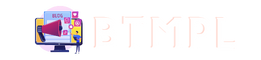

Leave a Reply