Elementor Page Builder?
Elementor is a drag-and-drop website builder plugin for WordPress that allows users to create professional-looking websites without the need for coding knowledge. It includes a wide range of customizable widgets, templates, and design elements that can be easily added to a website to create unique and visually appealing layouts. Elementor also offers a range of features such as mobile responsive design, real-time editing, and integration with popular marketing and e-commerce tools. It is a popular choice among WordPress users due to its ease of use and powerful design capabilities.
Elementor free vs pro plugin?
The main difference between the free and pro versions of the Elementor plugin is the range of features and design options available. The free version includes basic widgets and templates, basic design options, and access to the Elementor community. The pro version includes all the features of the free version, as well as access to advanced widgets and templates, design options, and integrations with popular marketing and e-commerce tools.
Some specific features that are only available in the pro version include:
- Form builder
- Popup builder
- Slides widget
- Full width header and footer
- Custom fonts
- Shape dividers
- Global widgets
- Custom CSS
In addition, the pro version includes access to a wider range of templates and design options, as well as premium support. The pro version is ideal for those who want more advanced design options and features for their website, and for those who want access to professional-level support.
Elementor Page Builder Features
Elementor is a drag-and-drop website builder plugin for WordPress that offers a range of features to help users create professional-looking websites. Some of the key features of Elementor include:
- Widgets: Elementor includes a wide range of customizable widgets, such as buttons, forms, sliders, galleries, and more, which can be easily added to a website to create a variety of different layouts and design elements.
- Templates: Elementor includes a library of pre-designed templates that can be easily customized to create a professional-looking website. These templates include options for different types of pages, such as home pages, landing pages, and blog pages.
- Design options: Elementor offers a range of design options, such as the ability to customize fonts, colors, and background images, to help users create a unique and visually appealing website.
- Mobile responsive design: Elementor’s templates and widgets are designed to be fully responsive and work on all devices, including smartphones, tablets, and desktop computers.
- Real-time editing: Elementor allows users to see changes to their website in real-time as they make them, making it easy to experiment with different layouts and design elements.
- Integrations: Elementor integrates with a range of popular marketing and e-commerce tools, such as Mailchimp, Google Maps, and WooCommerce, to help users create a fully functional website.
- Third-party add-ons: Elementor also offers a range of third-party add-ons and integrations that can be added to a website to further customize and enhance its functionality.
- Popup builder: Elementor’s popup builder allows users to create and customize popups for their website, including opt-in forms, promotional messages, and more.
- Slides widget: The slides widget allows users to create image and video sliders for their website, with the option to customize the transitions, animations, and other design elements.
- Full width header and footer: Elementor offers the ability to create full width headers and footers for a website, with the option to customize the design and layout.
- Custom fonts: Elementor allows users to upload and use custom fonts on their website, giving them more control over the typography and design of their site.
- Shape dividers: Elementor includes a range of shape dividers that can be added to the top or bottom of a section or widget to create a visually appealing and unique design element.
- Global widgets: Elementor’s global widgets feature allows users to create widgets that can be used on multiple pages or posts on a website, saving time and making it easier to maintain a consistent design across the site.
- Custom CSS: Elementor allows users to add custom CSS to their website to further customize the design and functionality. This is useful for users who are familiar with CSS coding and want to take their website to the next level.
Here are some additional benefits of using Elementor:
- User-friendly interface: Elementor’s interface is easy to use and navigate, even for those with little or no coding experience. This makes it a great option for those who want to create a professional-looking website without the need for advanced technical skills.
- Wide range of design options: Elementor offers a wide range of design options, including templates, widgets, and design elements, which allows users to create a unique and visually appealing website.
- Speed and performance: Elementor is optimized for speed and performance, meaning that websites built with Elementor will load quickly and run smoothly.
- Support and resources: Elementor offers a range of resources and support options for users, including a comprehensive documentation library, video tutorials, and a community forum.
- Regular updates: Elementor is regularly updated with new features and improvements, ensuring that users have access to the latest and most advanced tools and features.
- SEO-friendly: Elementor is designed to be SEO-friendly, meaning that websites built with Elementor will be more likely to rank well in search engine results.
- E-commerce integration: Elementor integrates with popular e-commerce platforms, such as WooCommerce, allowing users to create a fully functional online store.
- Limited customization options in the free version: While the free version of Elementor includes a range of design options, it is limited compared to the pro version. Users who want access to the full range of design options and features may need to upgrade to the pro version.
- Learning curve: While Elementor is generally easy to use, some users may find the interface overwhelming or confusing at first. It may take some time to become familiar with all of the features and options available.
- Compatibility with other plugins: Elementor may not be compatible with all WordPress plugins. Users should be aware of this when choosing which plugins to use on their website.
- Paid subscription for Pro features: Some features and templates in the Elementor pro version require a paid subscription. Users should be aware of this when deciding whether to upgrade to the pro version.
- May not be as flexible as advanced coding methods: While Elementor is a powerful website builder, it may not be as flexible as using more advanced coding methods to build a website. Users who want complete control over the design and functionality of their website may want to consider other options.
Some top competitors of Elementor page builder include:
- Divi
- Beaver Builder
- Visual Composer
- Thrive Architect
- Brizy
- Oxygen
- PageBuilder
- Themify Builder
- WPBakery Page Builder
- SiteOrigin Page Builder
Pricing Plans
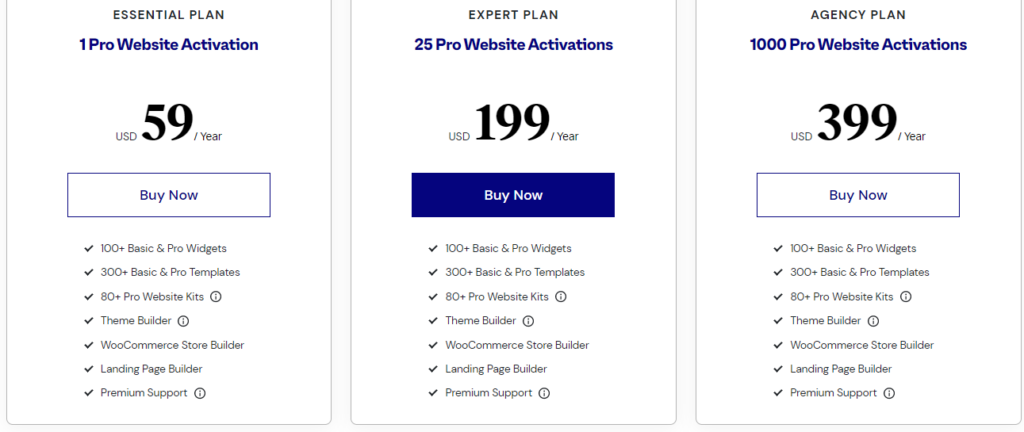

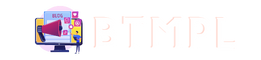

Leave a Reply