why get response is best for marketing automations?
There are a few reasons why GetResponse may be considered a good choice for marketing automation:
- GetResponse offers a range of marketing automation features, including email marketing, marketing automation, and sales automation. This allows users to manage multiple aspects of their marketing efforts from a single platform.
- GetResponse has a user-friendly interface and provides detailed analytics and reporting, which can help users to understand the effectiveness of their campaigns and make informed decisions about their marketing efforts.
- GetResponse integrates with a number of other tools, including Google Analytics, Salesforce, and Zapier, which can help users to streamline their workflows and improve efficiency.
- GetResponse offers a range of pricing plans, including a free plan, which makes it accessible to businesses of all sizes.
- GetResponse has a knowledgeable support team that is available to help users with any questions or issues they may have.
Use Getresponse For Building List
Getresponse website builder feature?
Yes, GetResponse offers a website builder feature that allows users to create and design professional-looking websites without the need for coding skills. The website builder is available as part of GetResponse’s marketing automation platform, and provides a range of design options and customization tools to help users create websites that are tailored to their specific needs and branding.
To use GetResponse’s website builder, users can select the “Websites” option from the main menu and choose the “Create new” button to start building their website.
The website builder provides a drag-and-drop interface that allows users to add and arrange various elements such as text, images, and buttons, and to customize the appearance of these elements using options such as fonts, colors, and layout options.GetResponse’s website builder also includes a range of responsive design features, which allow users to create websites that will look great on any device, including desktop computers, tablets, and smartphones.
Users can also use GetResponse’s analytics and reporting tools to track the performance of their websites and make data-driven decisions about their online presence.
Getresponse landing Page builder feature?
A landing page is a standalone web page, created specifically for the purpose of a marketing or advertising campaign. It is designed to direct the visitor to take a specific action, such as filling out a form or making a purchase.
The GetResponse landing page builder allows users to create and customize landing pages for their campaigns. It includes a drag-and-drop editor, pre-designed templates, and a variety of design elements such as images, text blocks, buttons, and forms. Users can also add integrations with other tools, such as social media and email marketing platforms.
GetResponse’s landing page builder is easy to use and allows users to create professional-looking landing pages quickly and without the need for coding skills. It is an effective tool for businesses and individuals looking to increase conversions and drive traffic to their website.
Getresponse auto responder feature?
GetResponse’s autoresponder feature is a tool that allows users to create and schedule automated emails that are sent to subscribers based on specific actions or events. Autoresponders are commonly used in email marketing to send automated messages such as welcome emails, confirmation emails, or email series that provide additional information or resources to subscribers.
To use GetResponse’s autoresponder feature, users can create a new autoresponder by selecting the “Autoresponders” option from the main menu and clicking the “Create new” button. From here, users can choose the trigger for the autoresponder (e.g. when a subscriber signs up for a newsletter), create the email content, and set the schedule and delivery options for the autoresponder.
GetResponse’s autoresponder feature is fully customizable, allowing users to create and design their own email templates, segment their subscribers based on specific criteria, and track the performance of their autoresponder emails using GetResponse’s analytics and reporting tools.
Getresponse for segmentation?
GetResponse offers a segmentation feature that allows users to divide their subscribers into groups or segments based on specific criteria, such as location, interests, or past engagement with the user’s emails. Segmentation can be a useful tool for businesses and organizations looking to tailor their marketing efforts to specific groups of subscribers and improve the relevance and effectiveness of their campaigns.
To use GetResponse’s segmentation feature, users can create segments by selecting the “Segments” option from the main menu and clicking the “Create new” button. From here, users can choose the criteria for their segment, such as location, interests, or past engagement, and specify the conditions that subscribers must meet in order to be included in the segment.
GetResponse’s segmentation feature is fully customizable, allowing users to create and save multiple segments based on different criteria. Users can also use segments in conjunction with GetResponse’s email marketing and marketing automation features, to send targeted emails or trigger automated campaigns based on specific subscriber characteristics.
GetResponse’s segmentation feature is a useful tool for businesses and organizations looking to tailor their marketing efforts to specific groups of subscribers and improve the relevance and effectiveness of their campaigns.
Getresponse for email marketig with features?
E-mail marketing features that can help businesses and organizations to create and send professional-looking email campaigns and improve the effectiveness of their marketing efforts. Some of the key email marketing features offered by GetResponse include:
- Email templates: GetResponse offers a range of customizable email templates that can be used to create professional-looking emails for different purposes, such as newsletters, promotional emails, or transactional emails.
- Autoresponders: GetResponse’s autoresponder feature allows users to create and schedule automated emails that are triggered by specific actions or events, such as a subscriber signing up for a newsletter or making a purchase.
- Segmentation: GetResponse’s segmentation feature allows users to divide their subscribers into groups or segments based on specific criteria, such as location, interests, or past engagement with the user’s emails.
- A/B testing: GetResponse’s A/B testing feature allows users to compare the performance of different versions of an email campaign to determine which one is most effective.
- Analytics and reporting: GetResponse’s analytics and reporting tools provide detailed insights into the performance of email campaigns, including metrics such as open rates, click-through rates, and conversion rates.
AI E-mail & Campaign Generator
Huge Update in GetResponse, Generate AI email to quick start your marketing journey.
Why use AI email Generator ?
GetResponse AI E-mail generator is Optimized by GetResponse on Industry Based that refer’s to High CTR(Click Through Rate) and support Hight Open Rate of emails sent by users while running campaign.
Even Write fast email capmaign, welcome email, newsletter, professional emails that convert more and sure business growth.

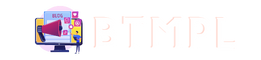

Leave a Reply